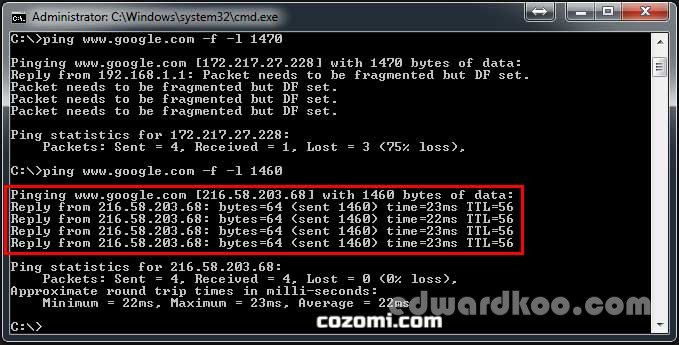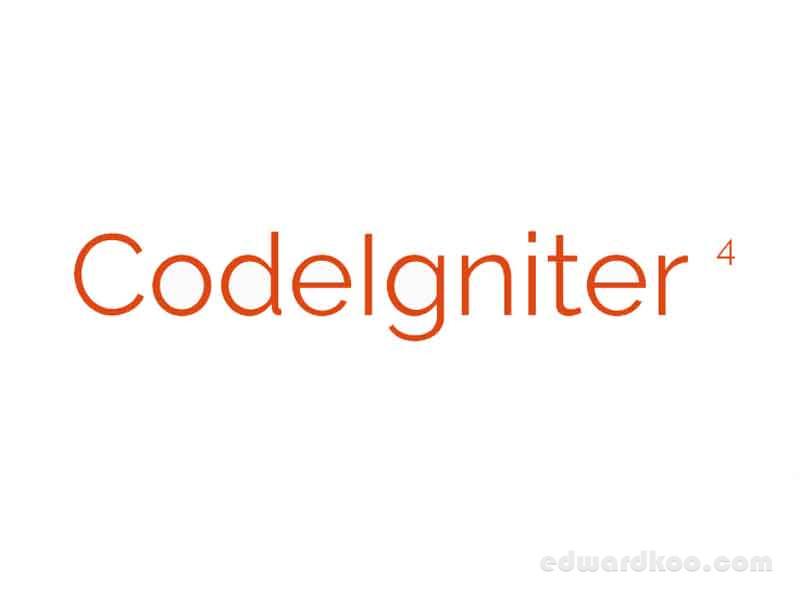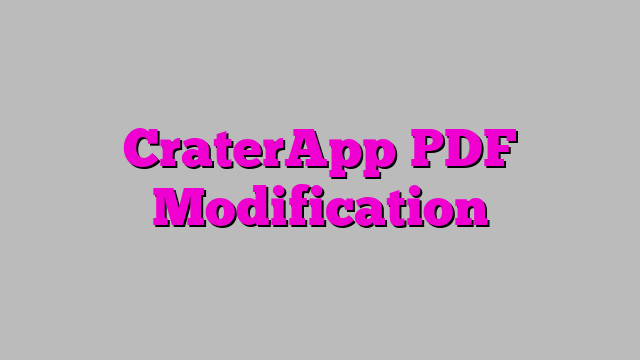Try To Reduce Lag Using Optimum MTU Size. I often play multiplayer games on my PS4. Major issue with playing multiplayer games are the high pings between server and my ps4. I have tried many ways to reduce my high pings by connecting LAN cable directly to my router as well as other methods found on the internet.
I have also increased my internet provider broadband speed but it is just super filial as it does not offer much help except I got faster download and upload for my files, etc. In other words, it helps when I am surfing, browsing or streaming on the internet. However, I learned that by increasing the broadband speed doesn’t really help in better multiplayer experience.
I do understand that because of my locality where there are less to no multiplayer servers available thus the high pings. The nearest server being in Singapore for most games while some goes as far as Hong Kong and Japan. I really don’t know how multiplayer works theoretically but I do understand that it could be the server distance issue that are giving me the high pings. Anyway, today I made a search again and I found something quite interesting apart from those that I have done as mentioned above. It could be due to fragmented data connection. MTU stands for “Maximum Transmission Unit”. Further explanation can be found here at https://en.wikipedia.org/wiki/Maximum_transmission_unit. I was thinking maybe could this be the cause of my issue?
Apparently most routers today support up to 1500 MTU and my router is no difference. It does support up to 1500 MTU which means it is supporting larger data packet in and out (send and receive) from my router which is good but has it downside. Larger packets could also mean slower connection. So, is this the main cause of my high pings?
Frankly, I don’t know but I will try anything as I have tried every thing else, so no harm in trying to get the correct MTU size. Being 1500 MTU doesn’t also mean that I should set at 1500 in my PS4. I need to set a comfortable size in my PS4 to send and receive the correct fragments of data. So, I need to find my proper MTU size in my network.
Here is what I did to find my correct MTU:-
Finding the Correct MTU.
To find the correct MTU to my configuration, I ran a simple DOS Ping test executing “CMD” from my computer (run as administrator). Ping and progressively lowered the packet size until the packet no longer fragmented.
Run “CMD” from windows. Using the command this ping test is ping www.xxxxxxxx.com -f -l xxxx.
– I use Google domain like ping www.google.com -f -l xxxx
– There is a single space between each command.
– “-l” is a lower case letter L, not the number one.
– The last four numbers are the test packet size.
I type in “www.google.com -f -l 1470” in command prompt and hit Enter. And here are the results I obtained:-
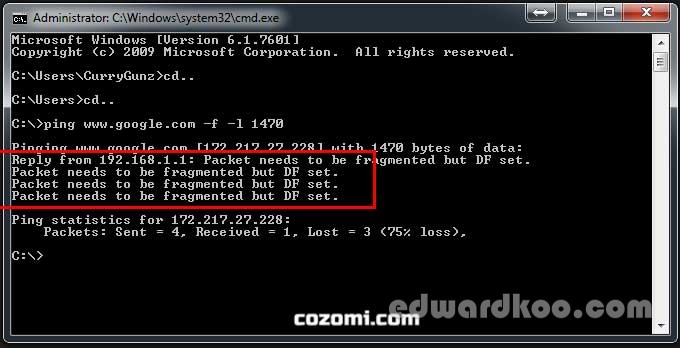
Noticed the “Packet needs to be fragmented but DF set” ? I need to drop down further to ensure the statement is no longer exist. So I drop it down to 1465. And the results as shown:
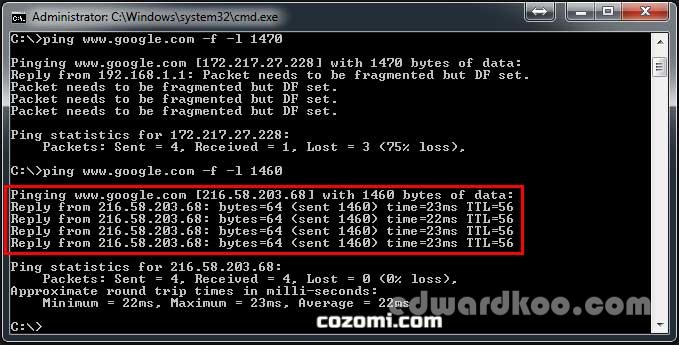
Noticed this time “Packet needs to be fragmented but DF set” no longer existed?
So from here I increment byte by byte to get the optimum MTU supported. Thus, after a few tries, I finally got 1464. Now to set my optimum MTU size I need to add 28 bytes to the size I obtained earlier. My results = 1464 + 28 = 1492.
Note:
- Add 28 bytes because 20 bytes are reserved for the IP header and 8 bytes must be allocated for the ICMP Echo Request header. Remember: Add 28 to your results from the ping test!
- In most cases with modern router that support up to 1500 MTU, setting 1492 MTU size is suffix.
I will be testing with this MTU size and see what happens next.
Update:
- 07/07/2017 – Minor help with this setting but playable and slightly better than not setting the MTU size. I will test out further.
- 09/07/2017 – Go back to WIFI connection instead of LAN cable connection. WIFI signal fluctuates badly maybe because of my router placement where signals are bounced in between walls and other electrical equipment. My multiplayer gaming deteriorate further.
- 10/07/2017 – Changing MTU does nothing much, actually. I realised that 1492 MTU is the optimum of 1500 MTU supported by my ISP provider. Anyhow, I wasn’t satisfied, so I lower it to 1473 as suggested by some forumer back in 2014.
- 16/07/2017 – Final conclusion: Setting MTU size doesn’t help. Back to my drawing board. Let’s play around with router settings instead.