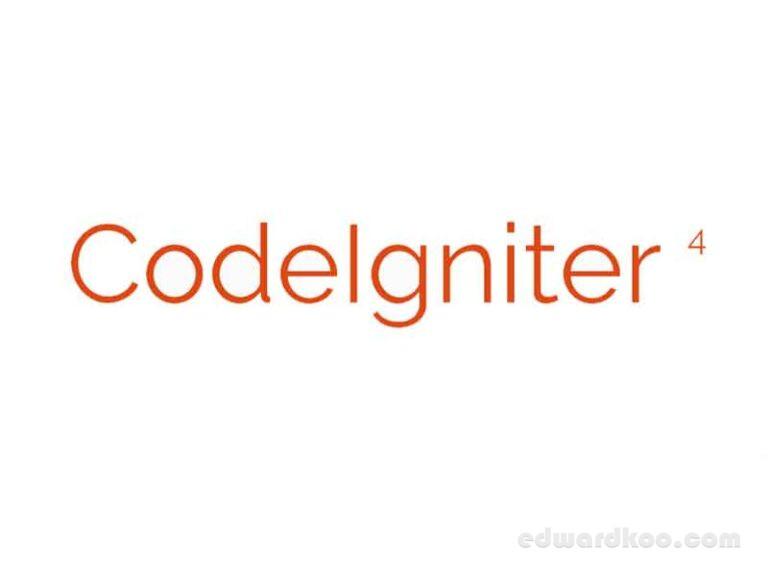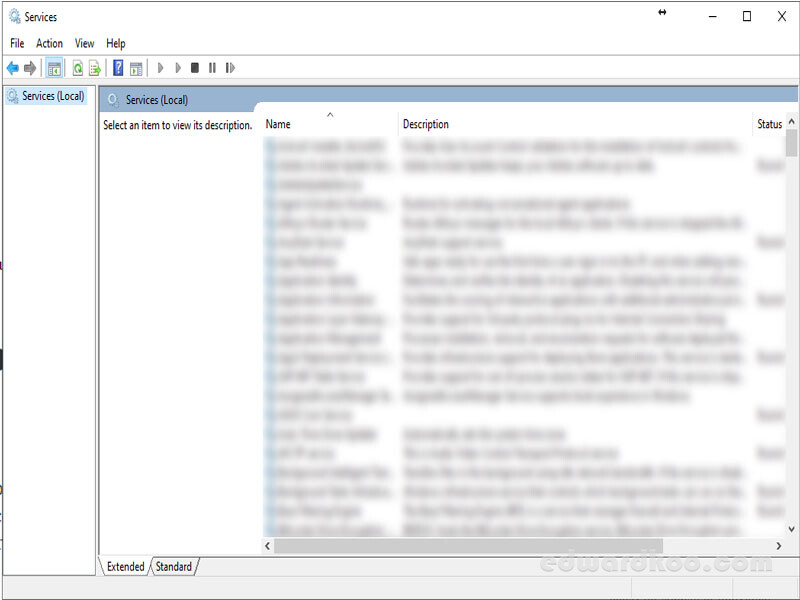
I was having issues with Windows 10 100% HDD usage every time I boot up my PC. Usually, it should go back to normal after a few minutes but there are times where it will just get stuck at 100% usage even after a few hours and this slows down the PC performance overall.
I did a search on the internet and noted that the biggest culprit could be caused by a Windows service that runs every time windows boot up. The service is called “Superfetch” or “Sysmain”. According to some advise from experts, disabling this service should be able to return the HDD usage back to normal.
I execute services.msc and then look for “superfetch” or “sysmain” and then disable it and then reboot my PC. On the next reboot, I can see that the disc is no longer at 100% usage and dropped significantly. My PC performance also improves temendously.