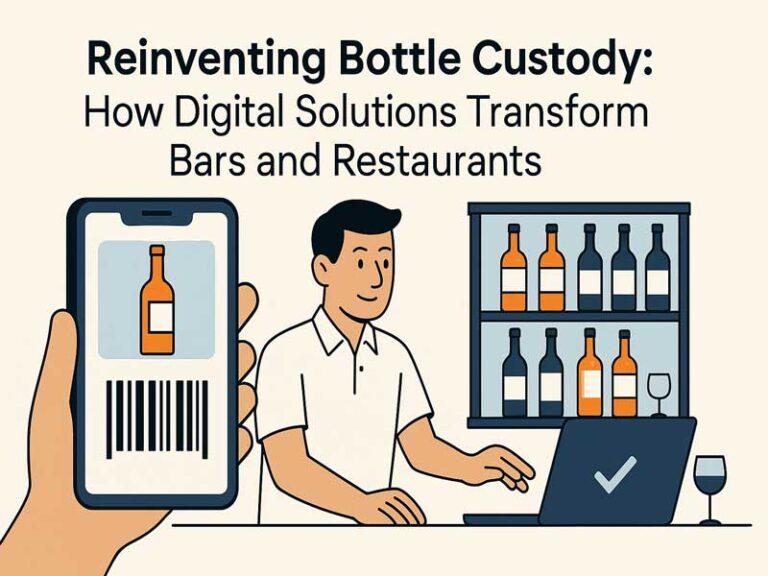Mail app setup for common Linux servers but your settings and port might be different from what was describe here. Use manual setup with the following settings:-
Incoming server
- User ID with full email address (ex: name@example.com)
- Encrypted password
- Server: mail.example.com
- Security: STARTTLS
- Port: 143
Outgoing server
- User ID with full email address (ex: name@example.com)
- Encrypted password
- Server: mail.example.com
- Security: SSL/TLS
- Port: 465
- Login required.
The above settings should work for most Linux hosted mail server. Note: Linux hosted mail server doesn’t build in with push notification thus it is recommended to allow pull frequency of every 15mins or longer in mobile apps. In most desktop apps however, may have pull feature that pulls new mails almost immediately from server.