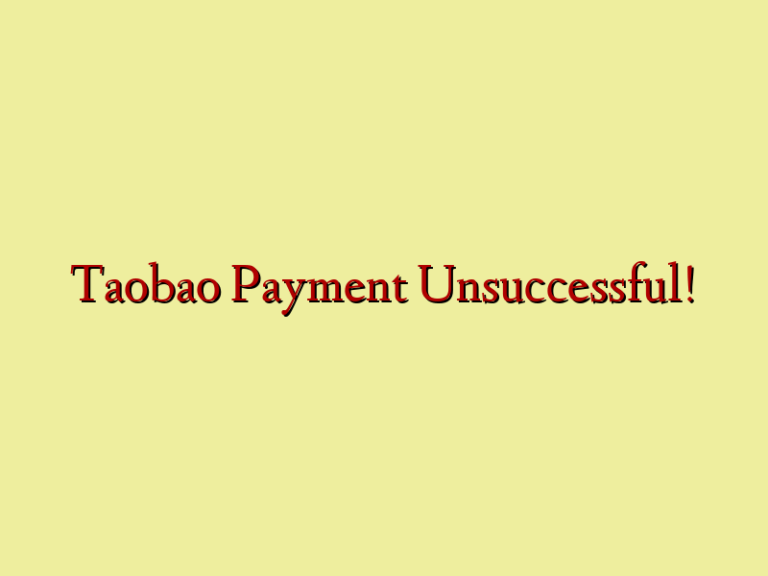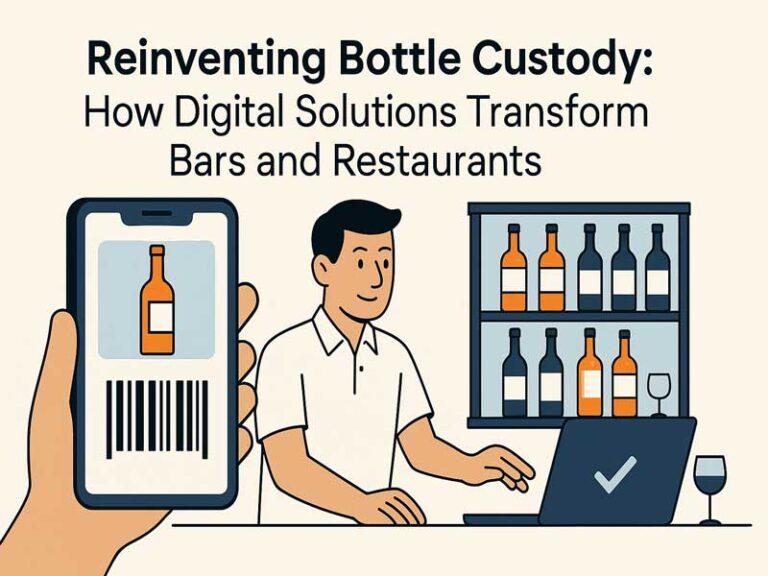I have had bad experience with Tunetalk. I would say NO to TuneTalk. This is my personal experience, and others may not have similar issue like I do.
This is very short note, I wanted to change eSim to another device. TuneTalk does not have clear instructions in their email. I have paid RM10 for an eSim but was voided because instructions weren’t clear where I didn’t register first before scanning the QR code. That being said, I messaged their online live agent saying because the eSim already voided, I would need to buy another eSim which I did. I paid another RM10 for another eSim.
I registered the 2nd eSim and this time I registered in its app but there was no change device option, so I had to register as a new number. Again, email didn’t clearly mention that after my registration, I would need to contact customer service to change that new number (temporary number) to my existing number before I scan the QR code. Again, I attempted to change device failed and voided.
Only after I again messaged the customer service, only did they mentioned the need to inform customer support to change the new supposedly temporary number to my existing number before scanning the QR code in which I already did that causes my registration to fail and be voided again.
I was very annoyed that why this simple instruction wasn’t stated in the email for change of device. I’m more annoyed when the customer service just forwarded the T&C link to me to read. I told the agent; it would be simple to just show the steps in the email instead of giving me a T&C link. I was furious!
I just spent RM20 (RM10 x 2) for the purchase for nothing and eSim be voided.
After this bad customer support experience, I will be porting out of TuneTalk once the plan expires. In my personal opinion, it is a useless telco that don’t show proper instructions. They are only friendly when you port in and let you on your own after porting into their service. This is why if you are thinking of porting into TuneTalk, GOOD LUCK to you!
Updated (12/2024)
My guess is after many complains, Tunetalk finally have a clearer instruction on how to replace eSim from one device to another device. Here is how it worked:
- Buy a new eSim from Tunetalk app.
- Goto Profile -> Extra Services -> SIM Replacement.
- Select Switch your Device.
- Follow instruction to buy a new eSim -> You should receive an email on purchase confirmation.
- Wait for another email with the QR code.
- DO NOT SCAN the QR code yet.
- Goto Profile in Tunetalk app.
- Register your SIM Card -> click Begin -> follow the instruction for SIM replacement (remember to select eSim replacement)
- Once completed, wait for confirmation / activation email. This would normally take a working day.
- Upon receiving the activation email “Your Tunetalk SIM has been replaced“.
- Scan the QR code and register it into your new device. This is done in your Android/Apple phone.